OK technonauts, I have cobbled together a decent desktop PC from donated parts (Thank you all, you know who you are). It’s a decent mid range gaming system and that’s cool. I’ll be downloading World of Warcraft later this week if everything seems to be running OK. I did stick with Windows 7. But the main reason I wanted this machine was to do more complex things, like make and/or edit videos quickly and professionally. Here’s a good specific need: suppose I had a jpg or other image file, let’s say of the NASA GISTEMP weather station record, which looks like this below.
Can I lay that over moving content? Can I stretch and move the window containing the graphic over the moving content? Same would apply to poll results either as text or bars or a chart, over moving video content? If so that would be awesomel. Better yet, I’d like to be able to dabble in some FX … say for example make someone’s nose grow Pinocchio style while they’re talking/lying. Does anyone have suggestions or experience with this stuff? One of the most recommended editing packages is PowerDirect by Cyberlink, plus it’s only $75 and there’s a free trial. Is this an editing product that will let me lay simple line graphics images or text over moving content and do other fun stuff?

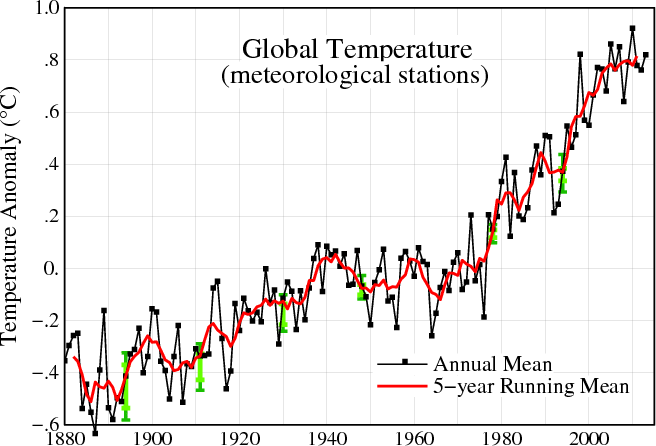
Hi. I’m a teacher that teachers video editing to students from age nine or so up to adults. What your need is an editor that can handle a number of video tracks in what’s called “composite mode”. This can blend and overlay images in many different ways. Your graphic, for example, can be placed above a background image with the white removed. If you have experience with Adobe Photoshop Elements you may know about this. I know that Adobe Premiere Pro can do this but it’s a few dollars more than $75! However, you can get a combo pack of the much cheaper Premiere Elements with Photoshop Elements and use them together to create the effects you describe. Prepare the graphics in Photoshop and drop them into Premiere Elements. Premiere has easy stretch and movement capabilities. I can give you exact instructions if you like. The growing nose is a bit more complex. I can think of ways of doing but I will leave that for the more tech savvy to comment on later.
Thanks, that would be the $149 version here right?
Definitely take a look at GIMP before you buy Photoshop. It’s free, open source, well-documented, and in many ways as good as or better than Photoshop.
Lightworks is free up to 720P HD resolution. Plenty for you. It’s a professional style video editor.
http://www.lwks.com/index.php?option=com_lwks&view=download&Itemid=206
Yes, that’s the one. I don’t know the other systems mentioned by the commenters as we have the Adobe suites installed for free at school, so check them out. There is a video tutorial called Alien Heads that might give you some idea for how to do the Pinocchio noses. http://tinyurl.com/m38tmz6
I use corel videostudio. It’s inexpensive (comparatively) and does most of what you want to do.
I have Premiere Pro (a gift from Adobe) and the type of features he is asking for aren’t in it. I think you have to get After Effects or something like that to actually make content.
I use Carrara on occasion to produce 3D content but it is pricey if you buy full price. Right now its available at $150 or $250 for the full version. And its not much good as an editor for 3D objects, its more about animating and placing them. For that… more $$$
Also, all these tools take a LOT of learning.
A “Nonlinear editor” or “multi-track video editor”.
* Of course, Adobe’s Premiere and After Effects are the first names anyone thinks of… If you can get them, they are good. The former chops/splices/transitions video clips and the latter composites and adds effects. There’s a bit of overlap in their features. The former is an NLE; the latter is a “compositor”.
* Blender is primarily a 3D app, but it also has a built-in NLE. Blender’s amazing, but you’ll probably find this too complicated. (Win/OSX/Linux, opensource)
* trackAx is specifically an editor geared toward beginners. (for Windows, formerly freeware, now $40 and trial)
* The LiVES Editing System is an opensource editor for linux, though its website provides a bootable DVD for anyone on other OSes.
* Kdenlive is an opensource editor for Linux and OSX
* Cinelerra for linux has had a rocky development. Maybe not bother with that one. The Dynebolic bootable DVD is a distro for multimedia creation, with Inkscape, GIMP, and Cinelerra.
* Someday, the VideoLan Movie Creator will be released, but it’s still early in development and not yet available.
Stretching portions of the screen, is a morph effect (generally combined with a fade to turn one image into another) You lay out a few landmark points on the two images, then the points migrate over time, pulling/squishing nearby pixels. If you set an identical image for both the start and end of the morph the fade will do nothing, and you can do Pinocchio.
* Adobe’s After Effects has that feature, I’ve read.
* GIMP has a plugin called GAP (google GIMP GAP morph for tutorials). (Windows/Linux, opensource)
* WinMorph, meh (Windows, freeware)
* Blender can do this too, by putting an image on a plane and moving points in the plane’s geometry and animating its shape over time. But again Blender’s amazing but complicated.
@Phillip Hallam-Baker #7:
Blender’s free. :D
Video: YouTube – Quick Rigid Body Fun
Video: YouTube – Coffee Cup Modelling Tutorial for Beginners
Very true, especially for 3D tools.
But thankfully the internet has tons of video tutorials.